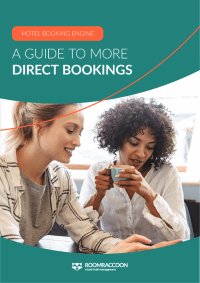Simplify operations and enhance the guest journey with PMS software.
Request a demo
Fill out the form below to book a demo and receive your free trial details.
Save up to 4 hours daily.
By automating mundane tasks, you can empower your team to go above and beyond for your guests. Make every stay a 5-star experience!
Seamless guest journeys.
Every guest touchpoint from the initial search to post-stay is seamless, with on-point communication and personalisation.
More revenue, less effort.
Our PMS software is engineered with revenue-generating tools to help you run a successful business in a dynamic industry.
The refreshingly simple, and remarkably efficient, hotel PMS
Documents
Looking to take your guest communication to the next level? RoomRaccoon’s hotel PMS can help personalise and automate messages to ensure they hit the mark and are delivered at just the right time.
Say goodbye to generic messages and time-consuming communications and hello to delighted guests!
Group Bookings
Effortlessly manage group bookings for travel agents, corporate groups, and event planners. RoomRaccoon’s property management system is perfect for opening doors to profitable group business opportunities in South Africa!
Reservations
Elevate your daily view with RoomRaccoon's intuitive and easy-to-use calendar, colour-coded for an instant snapshot of your bookings.
My Property
Optimise your property's success with customisable room categories, rates, add-ons, and child surcharges with our hotel property management system.
Reservation Card
Everything you need for guest management on a single card! Instantly access key details for a guest's stay – dates, room type, guest info, and more. Simplify check-ins and enhance the guest experience with hotel PMS features like scheduled reminders and booker profiles.

Calendar
- Simple "drag and drop" lets you move or upgrade a room reservation.
- Hover over any reservation to view extra details.
- Sell and invoice additional spaces like conference rooms and parking with our unique ‘Grey Rooms’ feature.
- Move guests to different rooms during their stay for maintenance or room upgrade reasons.
- Manage incoming reservations in the notification centre. View and assess bookings and assign rooms strategically.
Reservations are colour-coded according to the real-time status for easy viewing.
Reservations List
RoomRaccoon’s property management system lets you generate custom reservation reports for any given day. These reports can be tailored to suit your requirements and provide in-depth insights into your reservation data.
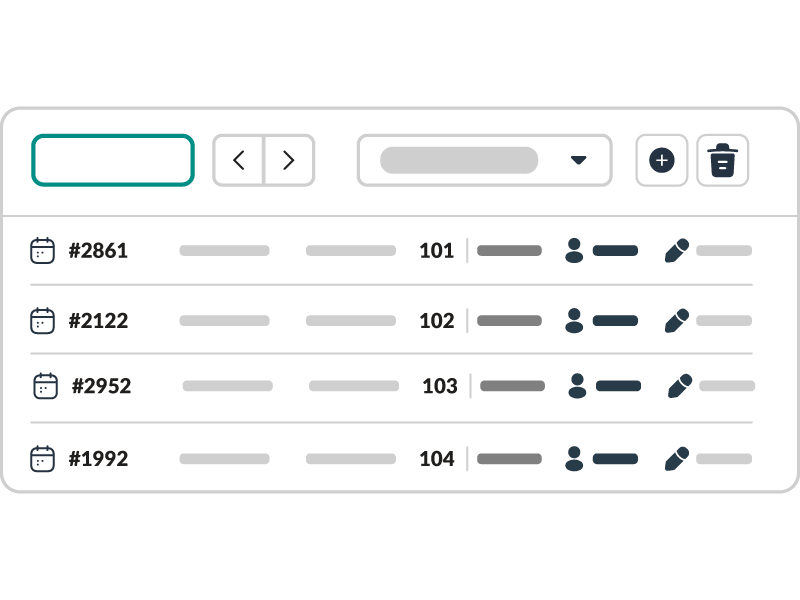
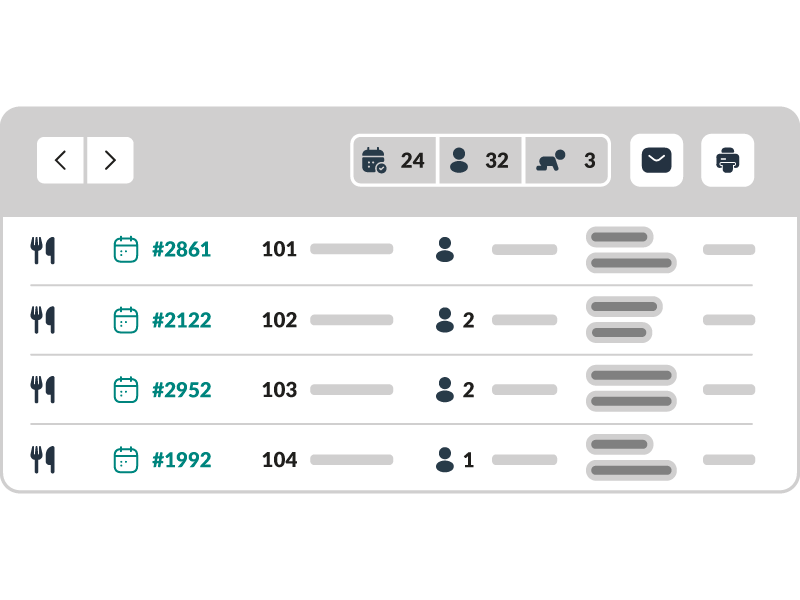
F&B List
Keep track of your food and beverage (F&B) orders with breakfast, lunch, and dinner filters, and know precisely how much you should prepare! You can also share your F&B List with your kitchen by printing or emailing it.
Housekeeping List
Filter by day and room status to manage current or upcoming housekeeping requirements. Personalise your list by editing columns and emailing the agenda with special instructions to your housekeepers.
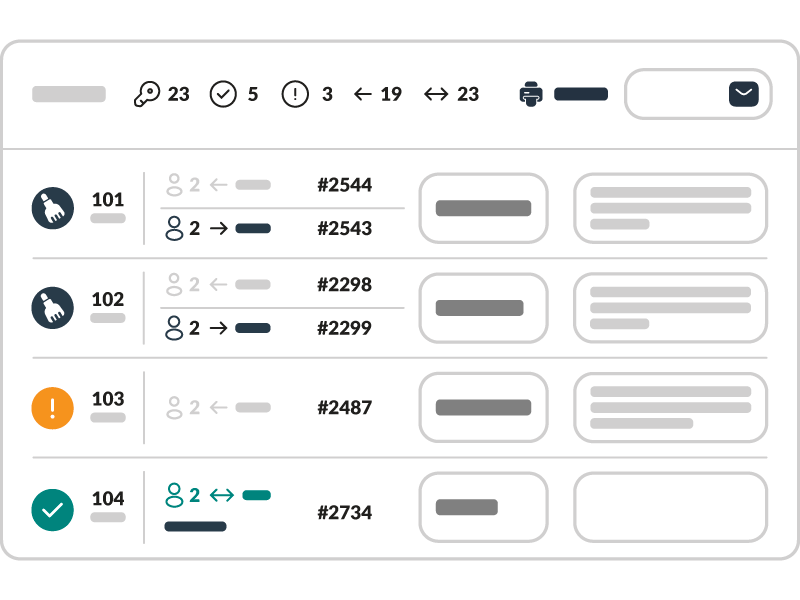
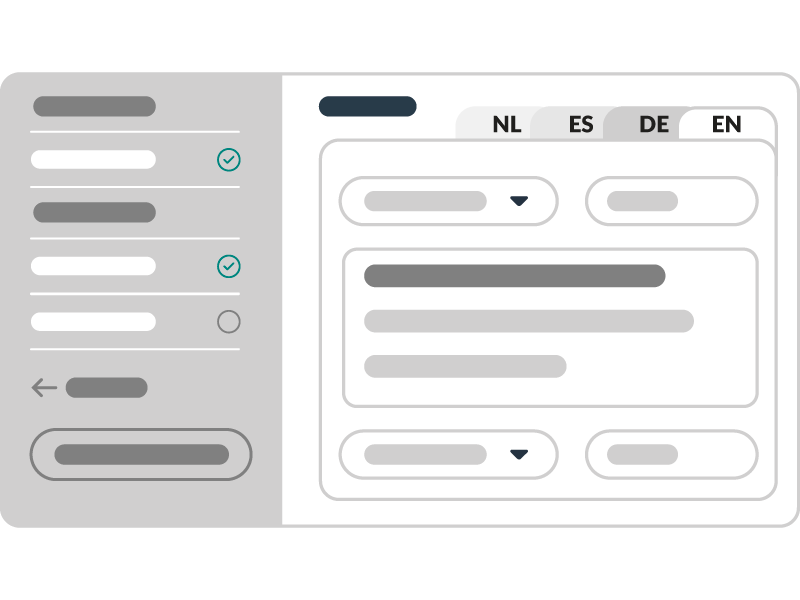
Categories and Rooms/Units
To create your property's layout, you can add different categories and rooms or units within those categories.
- Add enticing category descriptions
- Add up to 25 room photos per category!
- Assign bookable add-ons
- Assign rate plans
- Assign maximum occupancy, including adults and children
Rate Plans
Create custom rate plans and package and organise them with an intuitive drag-and-drop interface to arrange the order of appearance in the booking engine.
- Add conditions like minimum stay or a pre-payment.
- Select derived rates to simplify rate changes.
- Create yield rules to automatically optimise your rates based on market demand.
Learn more about mapping OTA rate plans.
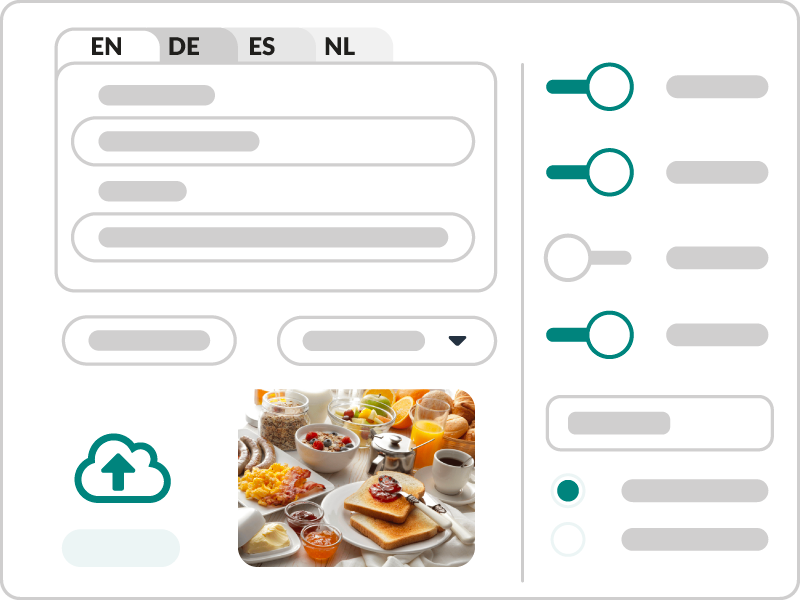
Add-Ons
Diversify your revenue streams by offering bookable add-ons such as breakfast, bicycle rentals, or spa treatments.
These add-ons can be sold through the booking engine or via RaccoonUpsell, our digital guest service menu. Or you can manually add them to the reservation card.
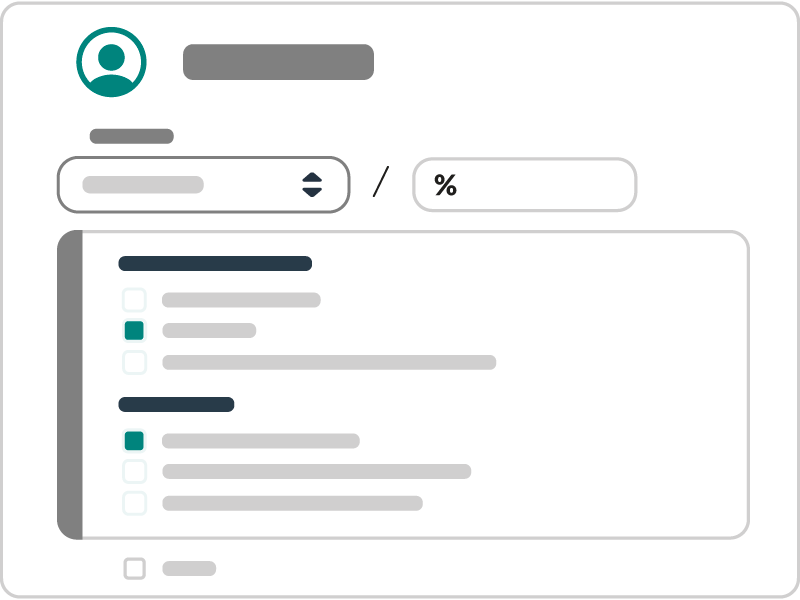
Negotiated Rates
Save negotiated rates in the booker profile and allow loyal guests or travel agents to book preferred rates through the RoomRaccoon Booking Engine.
Room Allotment
Create a custom group booking by assigning rooms and stay dates to a group profile. Offer flexible room selection options to accommodate different types of group business like weddings and corporate events.
- Send a custom booking engine link for guest-driven room selection.
- Allocate guests to rooms with hotelier-driven room assignments.
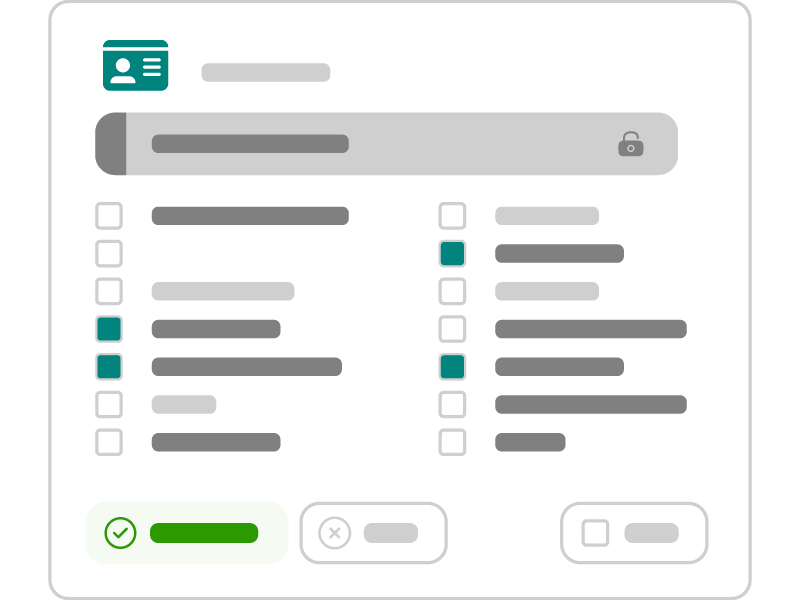
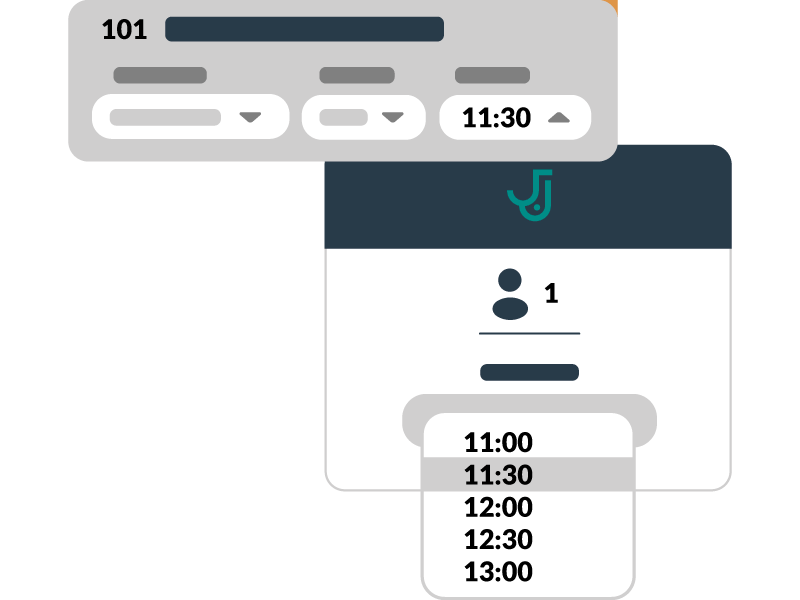
Check-in times per room
Streamline check-ins for group bookings by allowing guests to update their estimated arrival times online. You can track arrivals on the reservation card.
Add-ons for specific rooms/per day
Assign add-ons to specific rooms and dates in a group booking. This simplifies daily room service, guest management, and revenue tracking.
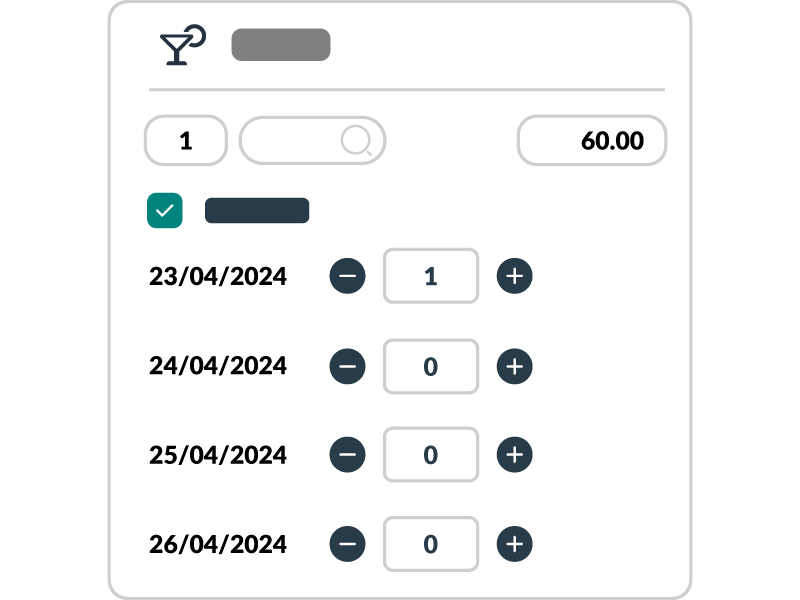
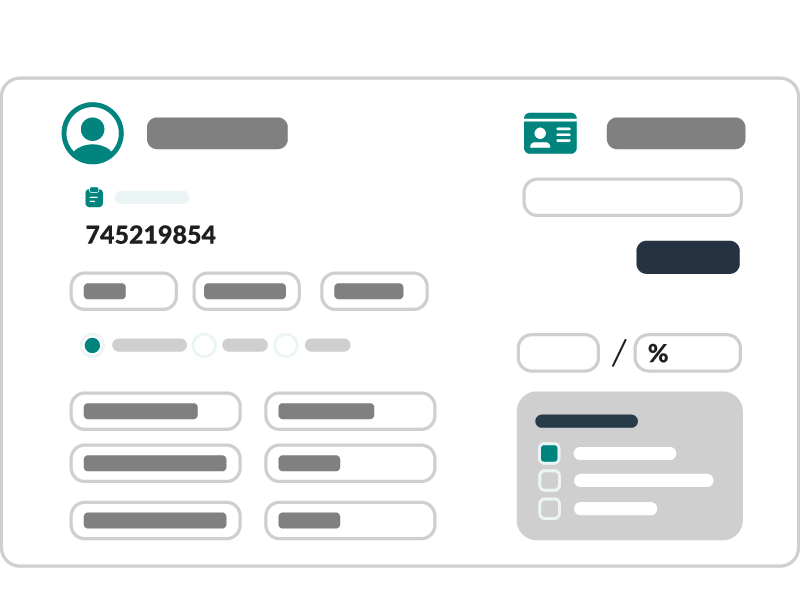
Booker Profile
Add essential details associated with a booker profile, including primary contact information for all communication and guest preferences. You can also save negotiated rates under the booker's profile.
Guest Details
View all the guests' details, including their booking dates, room type, number of guests, purpose of stay, special requests, and contact information. To make things easier and faster for your guests, let them complete their registration through self-check-in using an iPad or tablet at the front desk or enable online check-in so guest information is documented before arrival.

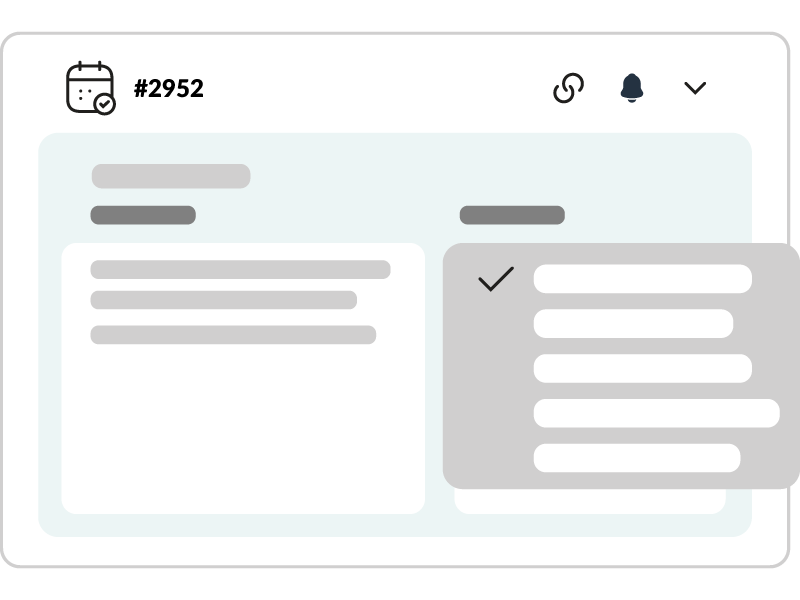
Schedule Reminders
As a hotelier, you may have a busy day ahead of you! You can rely on RoomRaccoon's PMS software's ‘Remind Me’ feature to assist you. Do you need to add a unique housekeeping request to a reservation or include an add-on for a birthday request? Schedule a reminder before or after the guest's arrival, and enjoy peace of mind.
Pricing & Add-Ons
Add charges to a guest's reservation by including add-ons during their stay or post bar and other on-property charges to their room with a POS connection.
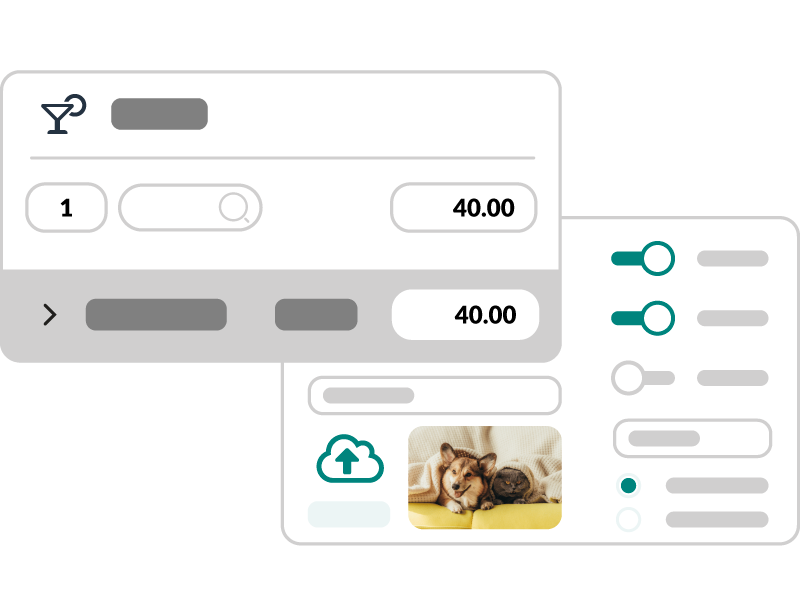

Invoicing
View invoicing for each reservation, which you can edit, split, and send to guests via email.
Payments
View all payments and due amounts. From here, you can also charge the credit card you have stored, pre-authorize the payment, or send a payment request to your guests.
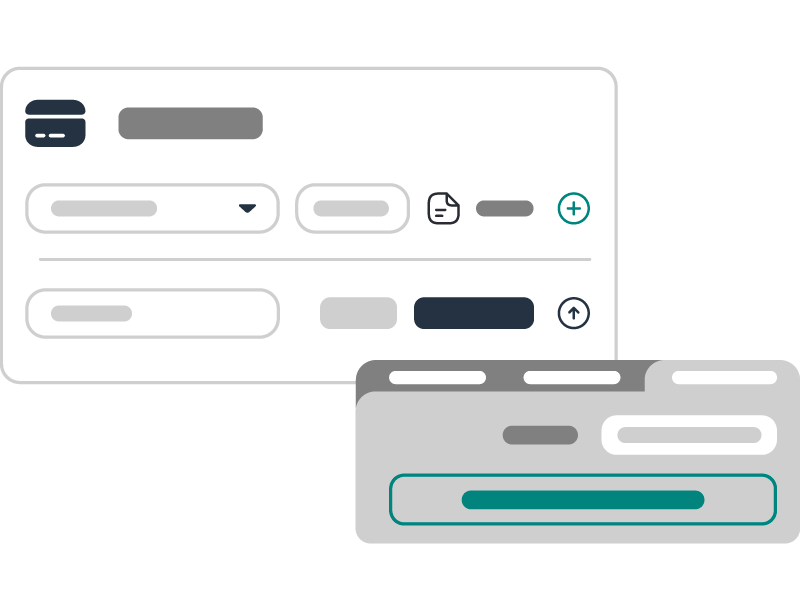

Booking
Confirmation
Confirm bookings with stay details and a reservation number for reference.
Cancellation
Confirm booking cancellations and remind guests to book again.
Confirmation Returning Guest
Welcome back returning guests with a personal message.
Confirmation OTA
Personalise booking confirmation emails to guests who booked via an OTA.
Post-Stay
Encourage guests to book again with a direct booking discount code.
Booking Proposal
Respond to guest inquiries from emails, telephone calls, and website enquiries with a custom booking proposal. Upon confirmation and prepayment, the system will automatically approve the booking and transform the reservation status from 'Provisional' to 'Confirmed.'

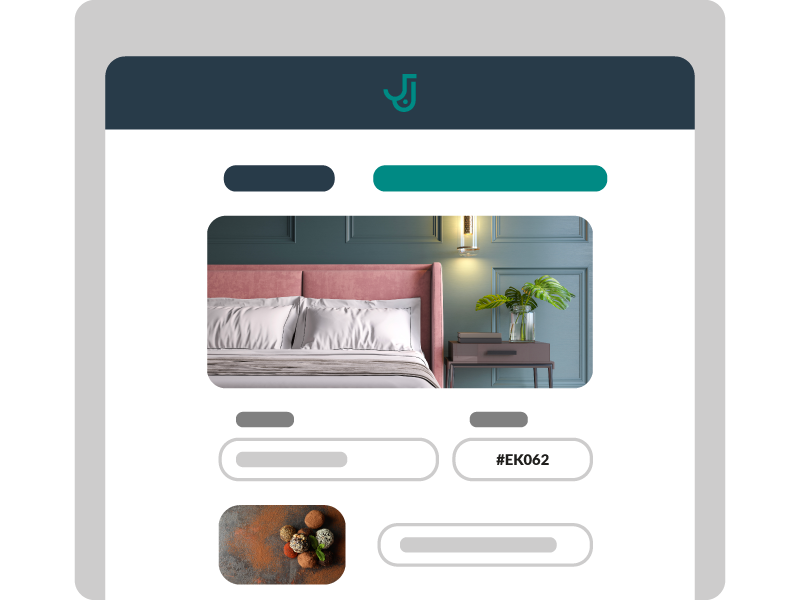
Pre-Stay with online check-in request
Remind guests of their upcoming stay and prompt them to check in and register online. If you have RaccoonUpsell enabled, you can turn this guest touchpoint into a profitable one with a guest service menu and upsell additional add-ons.
Personalise your guest registration by adding information fields such as flight numbers and dietary requirements.
Payment Request
Initiate secure payment requests — right into a guest’s email inbox.


Guest Self Check-Out
Send an online check-out request to guests with check-out information and a secure payment option to settle the outstanding balance.
WhatsApp Messaging
Get in touch with guests on WhatsApp. Open a WhatsApp chat by clicking on a mobile contact number on the reservation card. This will allow you to send guests a direct message without manually adding the guest's contact.


Custom Documents
With our wide variety of system tags, you can create and customise email templates that perfectly suit your business needs.
Popular Premium Upgrades
Unlock more exciting tools with our property management system to level up your operations in South Africa.
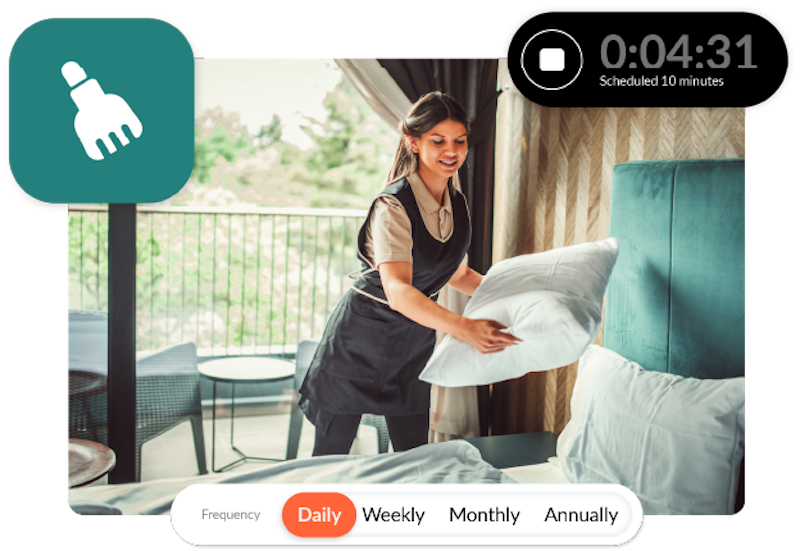
RaccoonHousekeeping
Manage your housekeeping & maintenance and streamline team communication with a housekeeping web app.
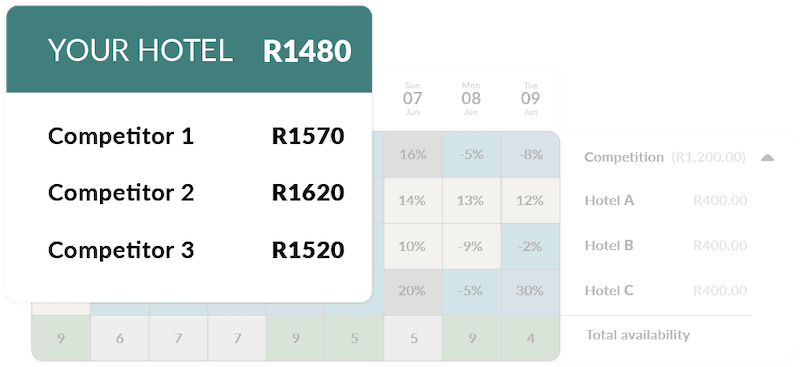
RaccoonRev
Improve your pricing strategy with valuable competitor insights and adjust rates based on demand using a dynamic pricing tool.
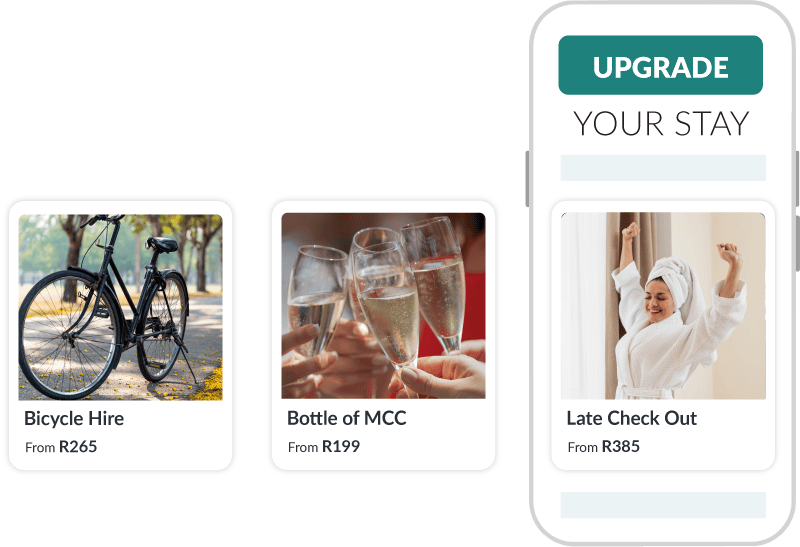
RaccoonUpsell
Upsell room upgrades and ancillary services to arriving guests with a digital guest service menu and maximise your revenue.
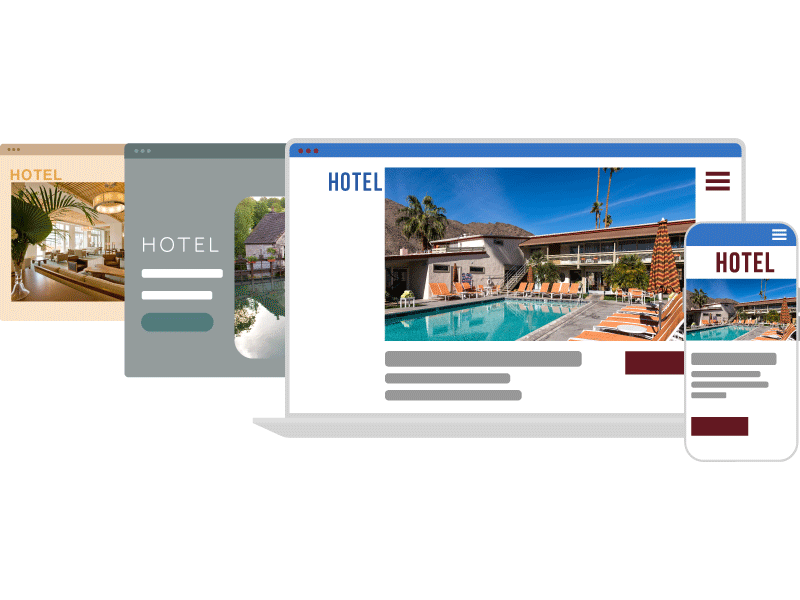
Website Builder
RoomRaccoon’s Website Builder is an easy-to-use module that makes it possible to create a high-quality website with pre-built templates.
A single platform to increase revenue, streamline operations & delight guests.
Run your property with less effort, and more confidence. Request a free demo today.
Reporting
RoomRaccoon’s hotel PMS provides you with the right insights at your fingertips. You can analyse detailed revenue reports on performance metrics such as RevPAR, TrevPAR, occupancy, and much more.
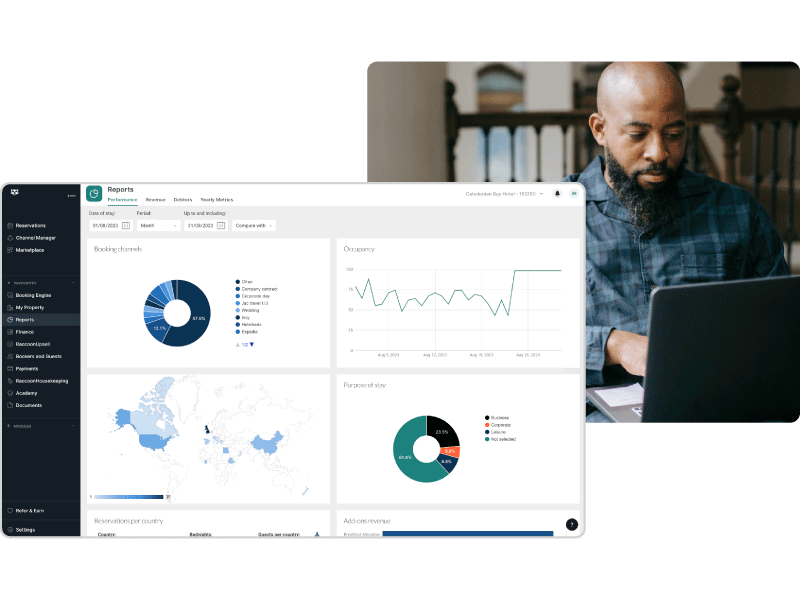
FAQs About Property Management Systems
If you're looking for a hassle-free hotel management solution, RoomRaccoon is the perfect choice! With its all-in-one system, you can enjoy a seamless experience that includes PMS software, a built-in booking engine, and a channel manager.
1. Integration Marketplace: Your hotel PMS should integrate with your existing systems for smooth running operations. These include your accounting system, door lock solution, and POS system, among others. Explore RoomRaccoon’s Marketplace.
2. Online check-in and check-out: Modern guests demand seamless and hassle-free experiences. That's why contactless technology is the need of the hour.
3. Intuitive Calendar: It's important for your reservation calendar to be easy to use and intuitive since it's the most frequently used interface. Avoid hotel PMS calendars that resemble Excel spreadsheets.
4. Online Payment Processing: Payments are the lifeblood of a hotel business. You should use a hotel PMS that collects payments at various guest touchpoints.
5. Guest Communication: Keep your guests in the loop, even on the busiest of days. By automating your guest communication via emails or even speedy chats on WhatsApp, you can stay connected with your guests and ensure that they always feel supported.
6. Food and Beverage: Your hotel's PMS should provide an overview of meals included in stays (i.e., breakfast, lunch, or dinner) to ensure your kitchen is well-prepared.
7. Housekeeping: Run a spotless hotel with a housekeeping management feature that allows you to seamlessly collaborate with your team.
8. Revenue Management: Cloud-based PMS systems with integrated revenue management tools leverage real-time data and analytics to optimise pricing strategies, helping maximise revenue by adjusting rates based on demand and market conditions.
9. Group Booking Management: A hotel PMS that streamlines group bookings in the MICE (Meetings, Incentives, Conferences, Events/Exhibitions) segment can enhance profitability.